1. Download the app or open your browser and search for wise.com
2. Sign up and create an account.
WEBSITE VIEW

APP VIEW

3. Once you have an account, create currency account and choose USD
WEBSITE VIEW
Step 1. Click "Open an Account"

Step 2. Select USD in currency

APP VIEW
Step 1. Click "Open" then choose "Account"
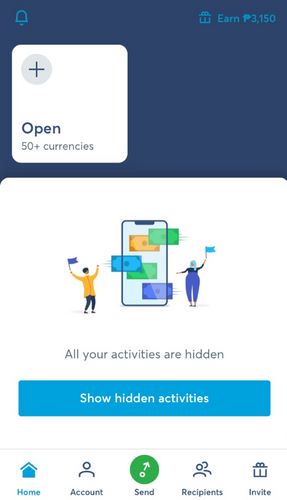
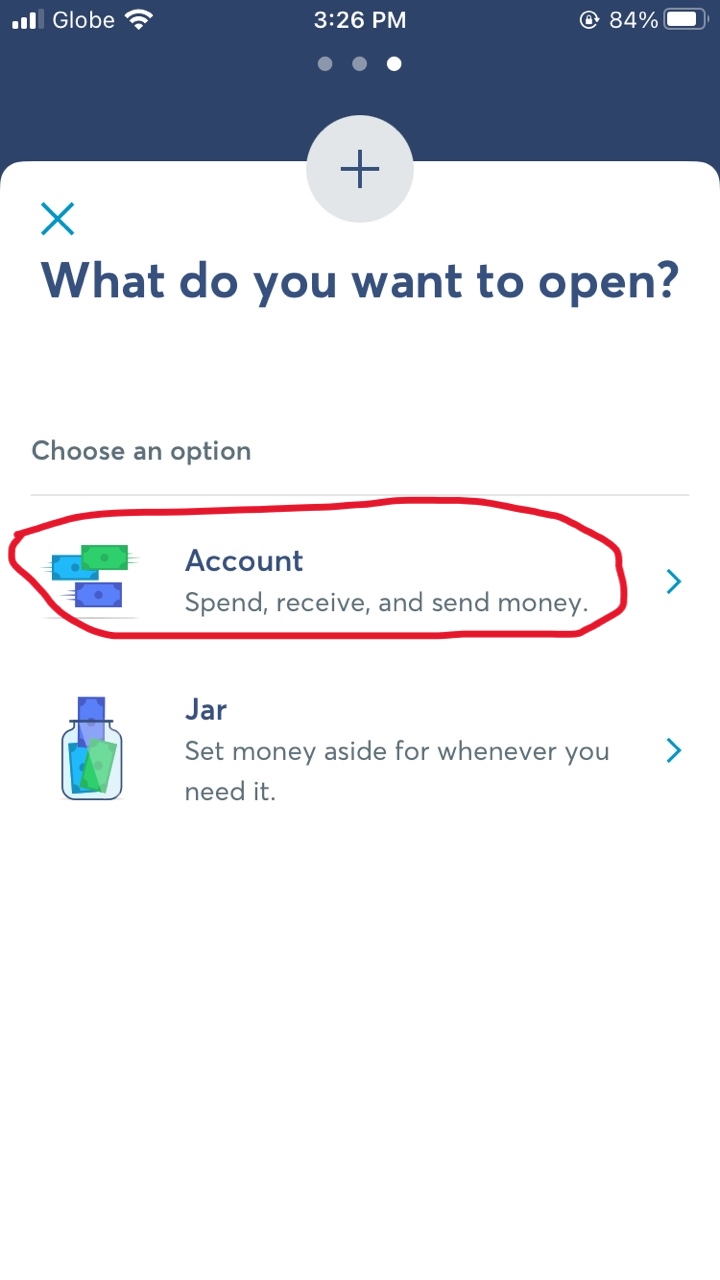
Step 2. Select USD in currency

4. Add fund on your USD account.
WEBSITE VIEW
 APP VIEW
APP VIEW
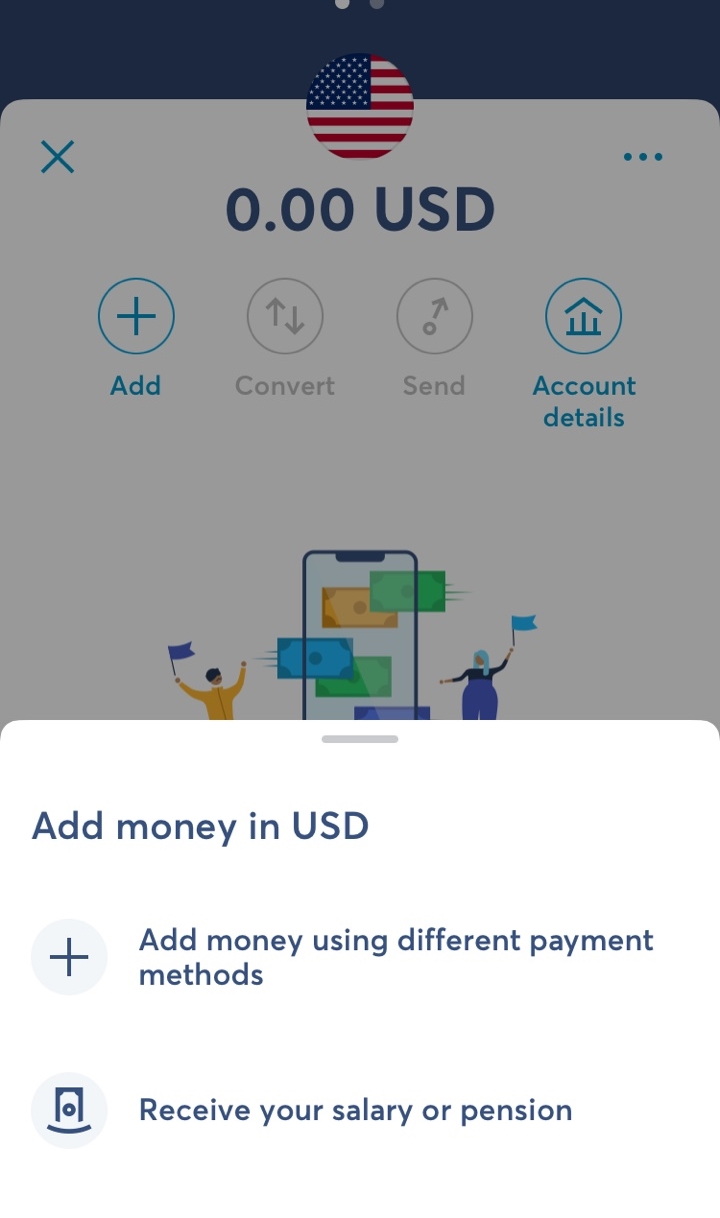
5. Send money to our wise account, details will be provided upon order.