When you come across a page written in a language you don't understand, you can use Chrome to translate the page.
You can use this article for Web browser Users
https://oppastoreph.cafe24.com/shop2/skin-skin1/article/information/1/337/
1. Open Google Chrome on your phone.

2. Navigate to the website you want to translate.
(For Example https://www.musinsa.com/categories/item/001) and click the 3 dots located at the right top corner of the browser.
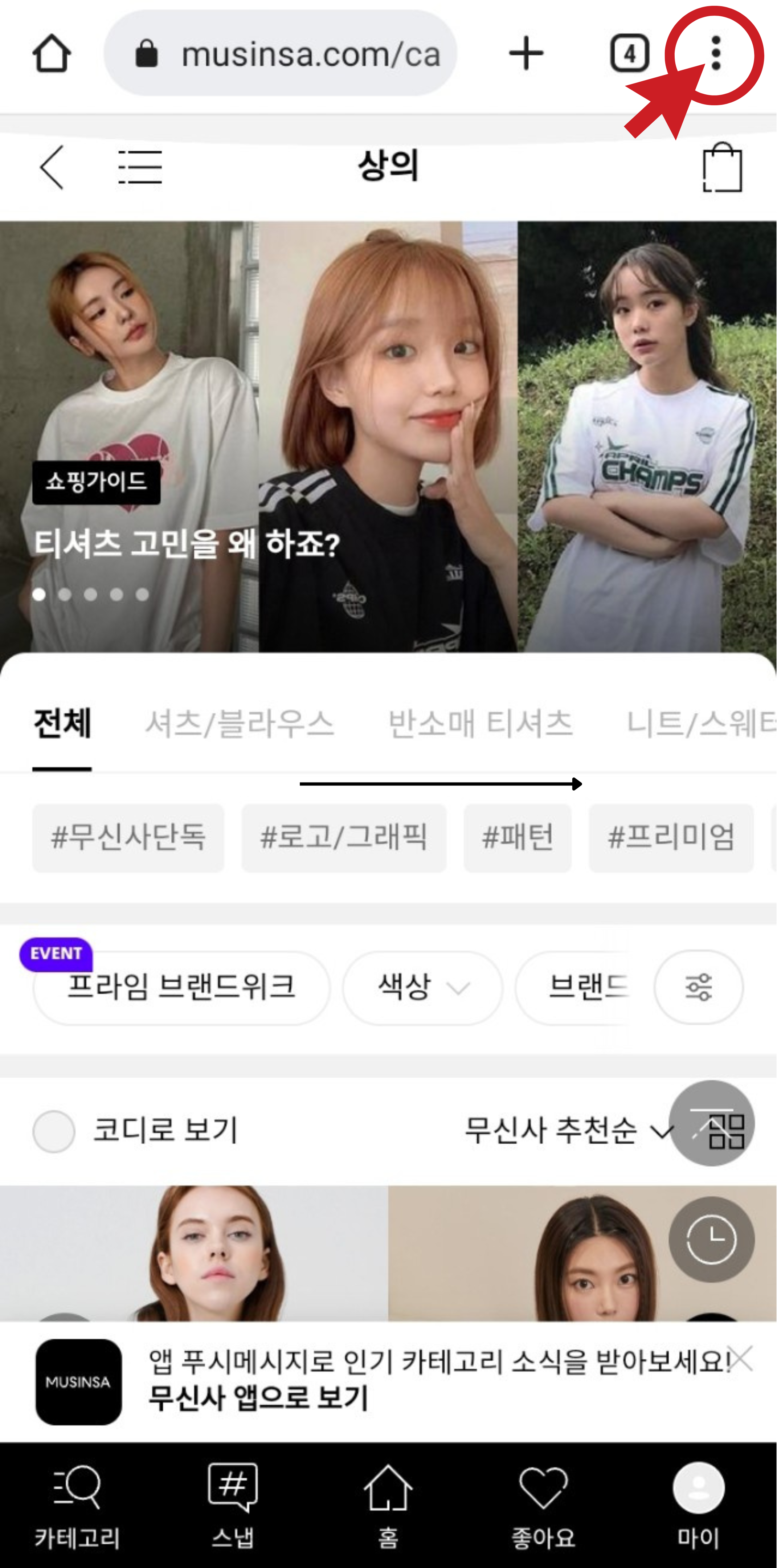
3. Then click on Settings
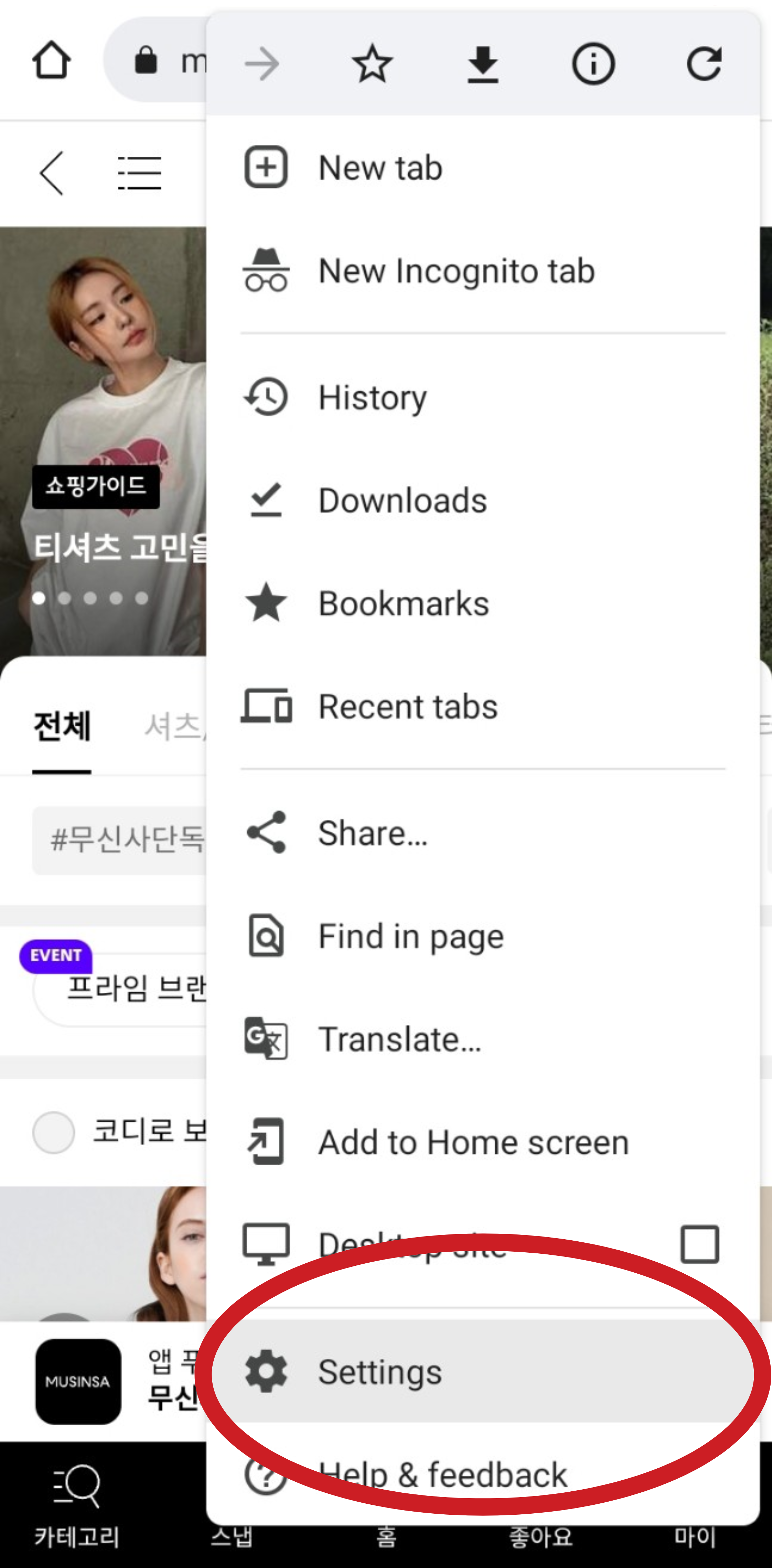
4. Scroll down and click on Languages to open the language settings
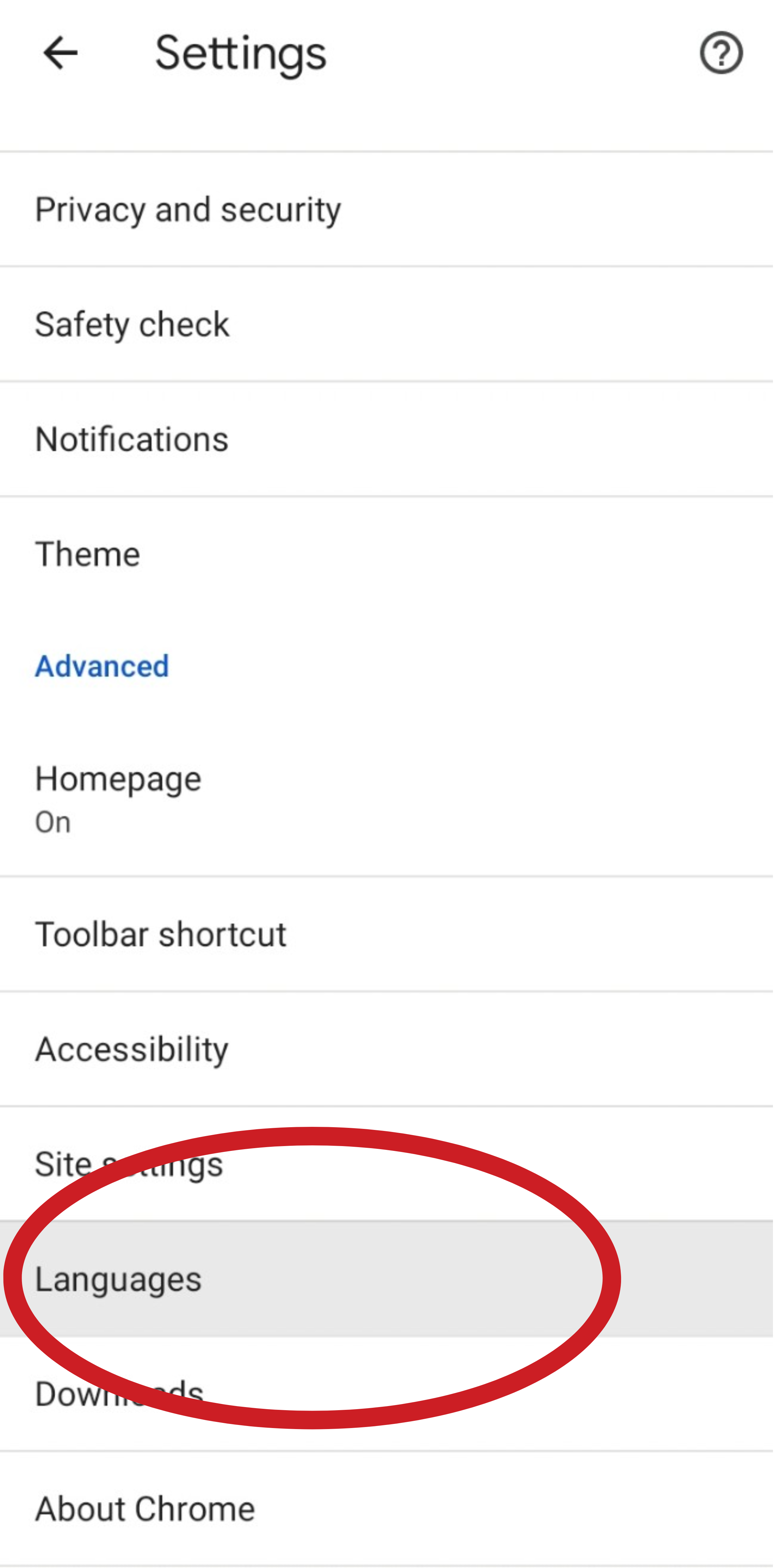
5. Click on the advance
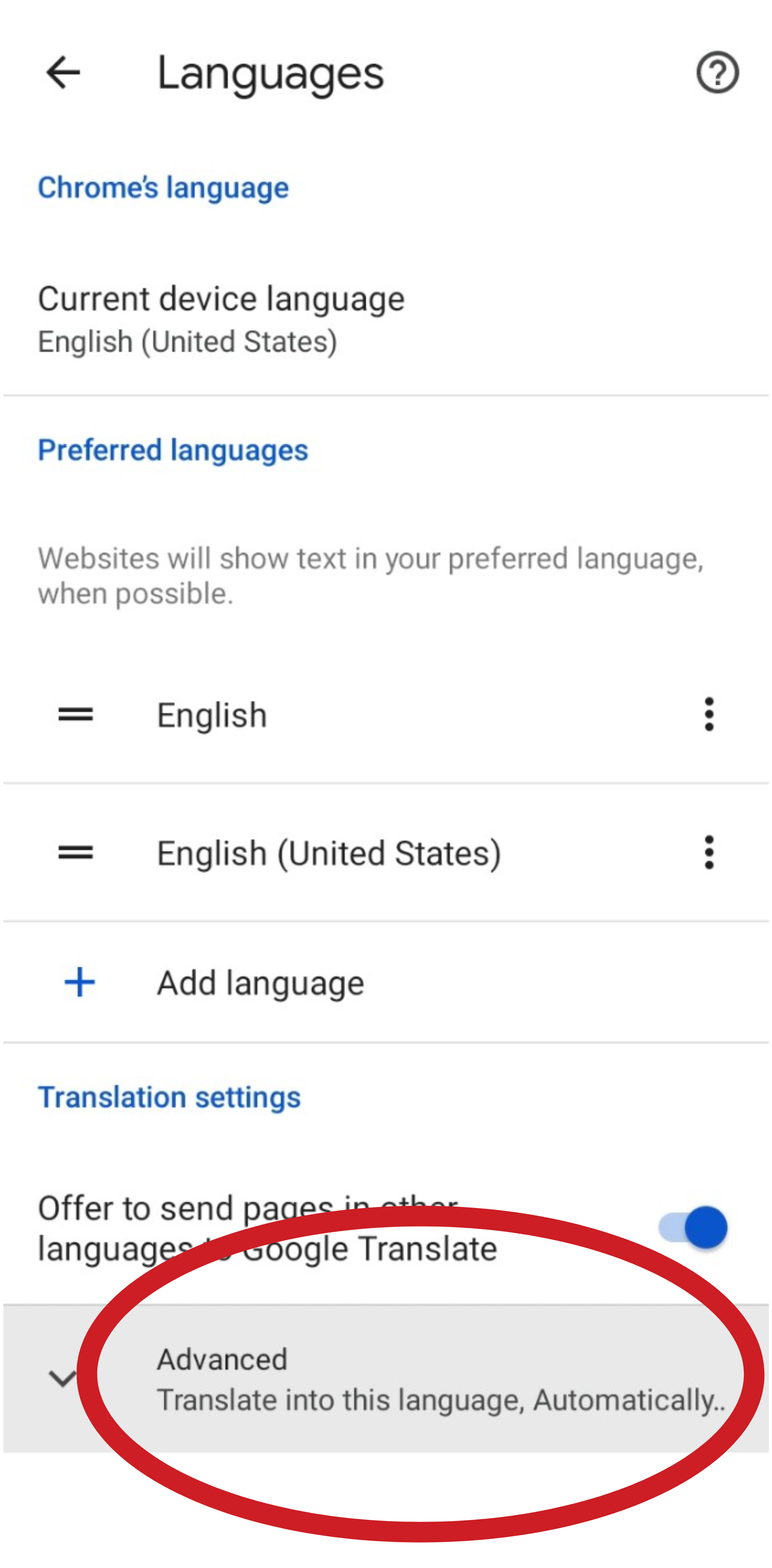
6. And click the Automatically translate these languages.
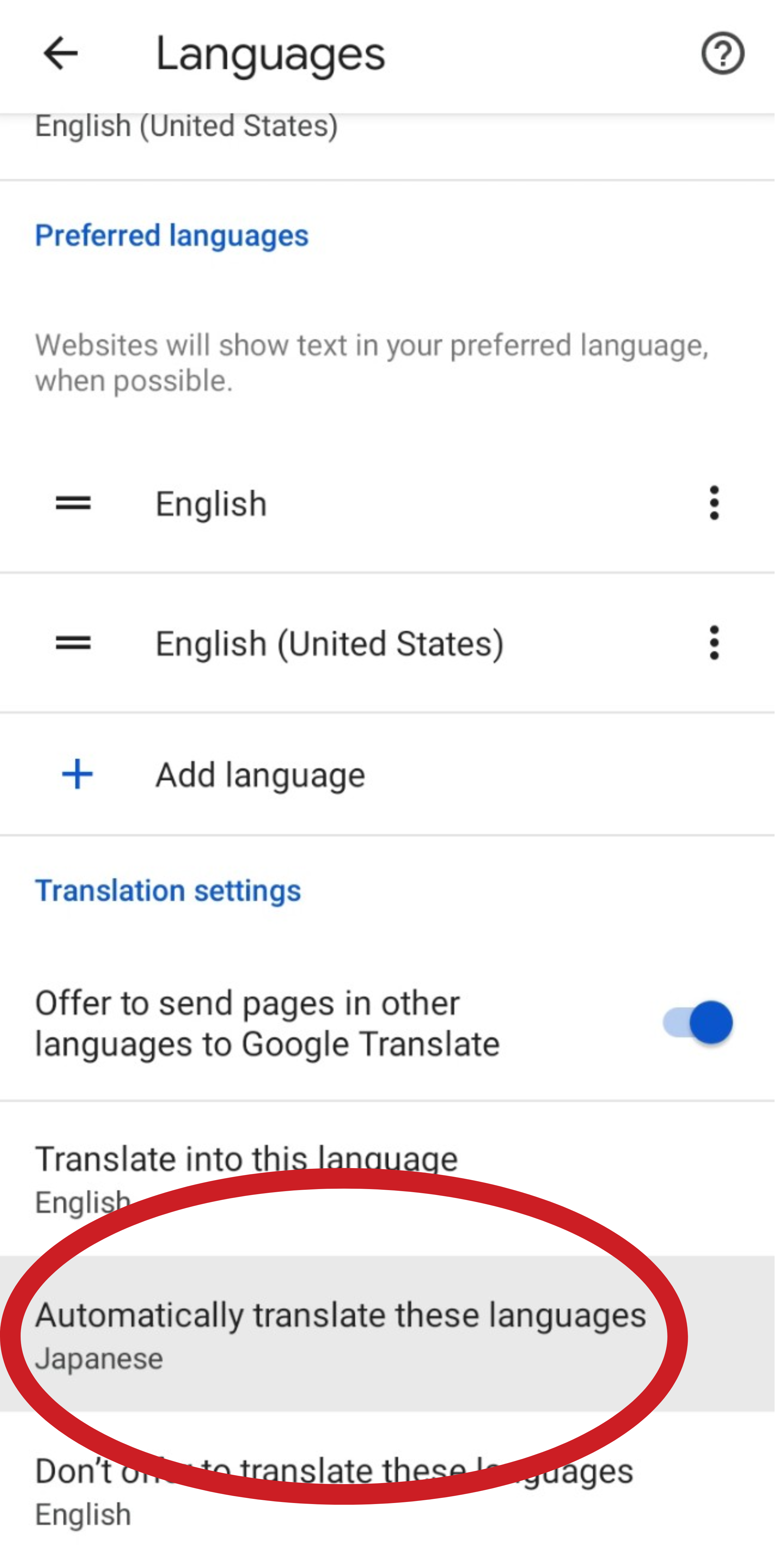
7. Click Add language
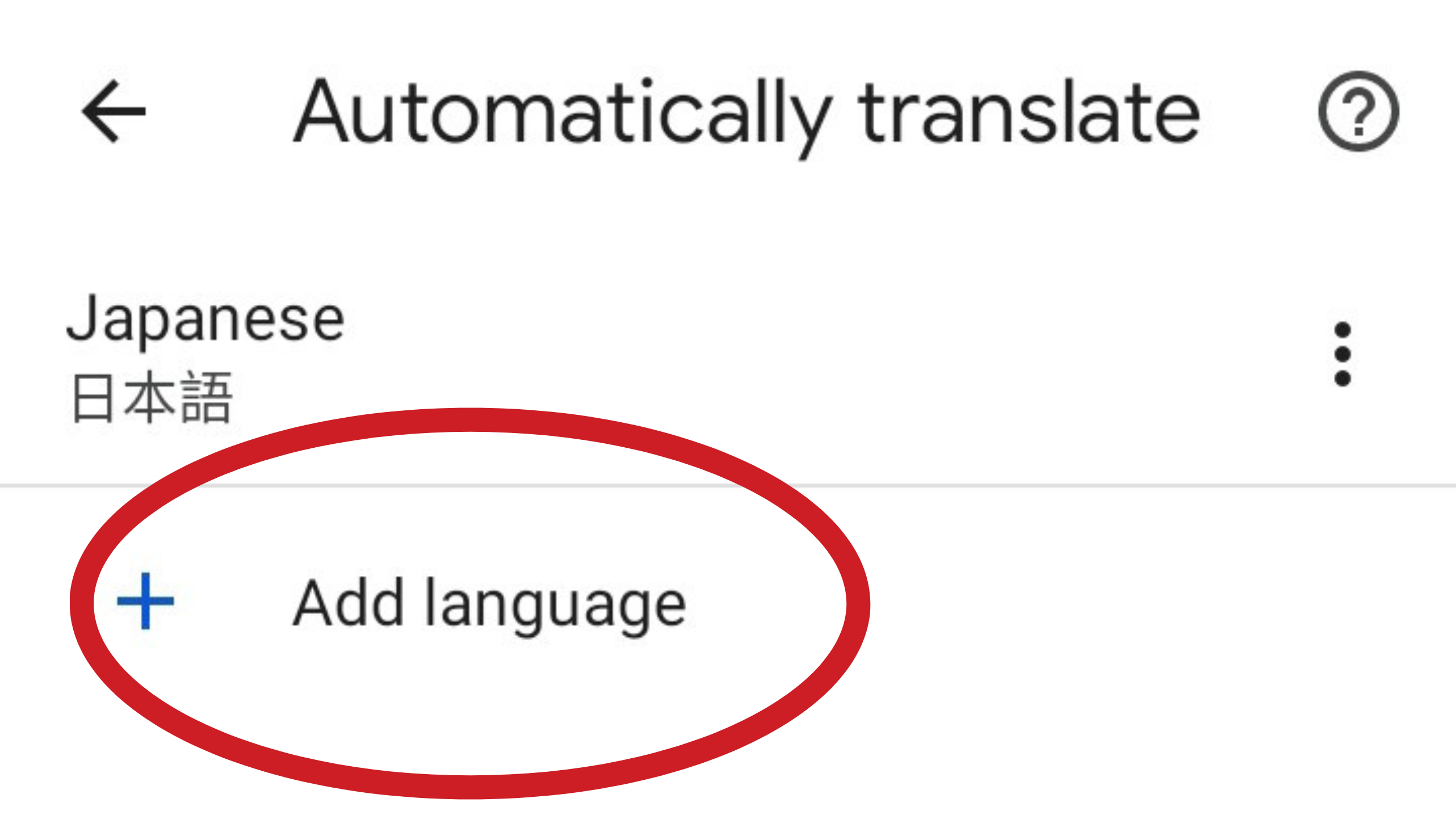
8. Then search and click for Korean

9. Once you've added the language, close the settings tab. Visit a webpage in a language you haven't specified in your browser's settings, and Google Chrome will translate it for you.
